Another common question I get about Klok is how can I back up my data "just in case". The data for Klok is stored in a file called klok.dat. It can be found at
Windows XP: C:\Documents and Settings\[User Name]\Application Data\Klok.AF6B2973D903BFAE0589C27890FE0146C233490A.1\Local Store
Windows Vista: C:\Users\[User Name]\AppData\Roaming\Klok.AF6B2973D903BFAE0589C27890FE0146C233490A.1\Local Store
Close Klok and copy that file somewhere safe. In the event of a problem, just copy that file back and start Klok and you will get your data back. As you might have guessed, you could use this method to transfer your data between computers if you wanted to, essentially allowing you to "sync" multiple instances of Klok.
Thursday, May 22, 2008
Creating Project Templates in Klok
One of the common things I have been asked about Klok is how to create or modify the project templates you see when you create a new project. The templates are completely configurable however, I hadn't actually documented it anywhere. So, if you want to create your own templates here's how you do it.
- Open the file C:\Program Files\Klok\ProjectTemplates.xml (This is for XP or Vista. I'm not sure where this ends up on a mac...If you do, post a comment)
- Copy and paste one of the existing <template>...</template> tags and edit the names of the projects. Notice that the projects can be nested as deeply as you want.
- Restart Klok and your new template will show up in the dropdown when you create a new project.
Let me know if you have any problems with it.
Tuesday, May 20, 2008
Bullet Graph - Free Flex Component
I was recently reading Stephen Few's book entitled "Information Dashboard Design" and was exposed to many examples of the "bullet graph". While most of the examples show them being used to show sales type targets, it got me to thinking that they may be a good way to show actual time spent vs. the estimated time for a project in Klok. I found that there was no out-of-the-box component that met the specs that Mr. Few describes. So, I decided to put one together for myself. Here is a screenshot.
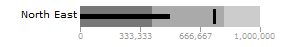 Granted, this could probably be made more configurable, but this is just the first crack at it. So, right now, you can set the label, target, actual value and give the ranges that would indicate "bad", "satisfactory" or "good". You can also specify how many tick marks should be shown on the quantitative scale.
Granted, this could probably be made more configurable, but this is just the first crack at it. So, right now, you can set the label, target, actual value and give the ranges that would indicate "bad", "satisfactory" or "good". You can also specify how many tick marks should be shown on the quantitative scale.
Feel free to check it out here (view source is enabled) or download the zip here.
I highly recommend Stephen's book for anyone who is creating any application that needs to display complex data. You don't have to be building a traditional "Dashboard" put his suggestions to good use.
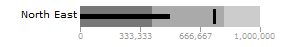 Granted, this could probably be made more configurable, but this is just the first crack at it. So, right now, you can set the label, target, actual value and give the ranges that would indicate "bad", "satisfactory" or "good". You can also specify how many tick marks should be shown on the quantitative scale.
Granted, this could probably be made more configurable, but this is just the first crack at it. So, right now, you can set the label, target, actual value and give the ranges that would indicate "bad", "satisfactory" or "good". You can also specify how many tick marks should be shown on the quantitative scale.Feel free to check it out here (view source is enabled) or download the zip here.
I highly recommend Stephen's book for anyone who is creating any application that needs to display complex data. You don't have to be building a traditional "Dashboard" put his suggestions to good use.
Wednesday, May 14, 2008
New Klok Feature- customizable remote data storage location - vote now
I have been getting quite a few emails lately regarding Klok. Many people are making some great suggestions for future versions. I would have to say that the most frequent request is to add the ability to store the data on a remote server or USB drive. I usually work on my laptop, which is obviously portable, so I never really thought about this as being required.
So here is the question, is this important enough for me to put out another update for Klok Version 1 or can you all wait for the next version which should be done in the next few months. I am leaning towards putting out another update for V1. Please let me know what you think.
Also, if you could have one additional feature in that update what would you like to see?
So here is the question, is this important enough for me to put out another update for Klok Version 1 or can you all wait for the next version which should be done in the next few months. I am leaning towards putting out another update for V1. Please let me know what you think.
Also, if you could have one additional feature in that update what would you like to see?
Tuesday, May 6, 2008
Adobe Feeds to the rescue
In a previous post I had mentioned how lost I felt with MXNA not working. Well, in case you haven't heard, it is back with a new url and it seems to be much faster. Now if only the cool Flex front end I had been using still worked :-)
Subscribe to:
Comments (Atom)