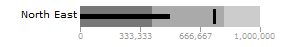 Granted, this could probably be made more configurable, but this is just the first crack at it. So, right now, you can set the label, target, actual value and give the ranges that would indicate "bad", "satisfactory" or "good". You can also specify how many tick marks should be shown on the quantitative scale.
Granted, this could probably be made more configurable, but this is just the first crack at it. So, right now, you can set the label, target, actual value and give the ranges that would indicate "bad", "satisfactory" or "good". You can also specify how many tick marks should be shown on the quantitative scale.Feel free to check it out here (view source is enabled) or download the zip here.
I highly recommend Stephen's book for anyone who is creating any application that needs to display complex data. You don't have to be building a traditional "Dashboard" put his suggestions to good use.
9 comments:
did you know dotoproject?
how about integrate Klok with dotproject?
:)
Pedro
Such visual cues would be invaluable. It will help users manage their time more precisely. I would love to see that in a future Klok version.
-M
Nice job! This should be included in Adobe's Flex Viz Library. A charting component package is not complete without a bullet graph. It could make or break an OEM deal.
ur blog Is very nice
Thanks for your suggestion. I will have to buy Stephen's book.
Web Developer | Web Design
I am hearing about this Klock for the first time. Can it be installed across all platforms? Web Designer Web Hosting
Thank you for sharing such an informative article with us.
Web Design | Web Designer
Your blog is nice, It is very useful, but please remove the many good for nothing comments that take up a major portion of each page!
i read it and like it very much. keep sharing your nice information with us in future.
Post a Comment